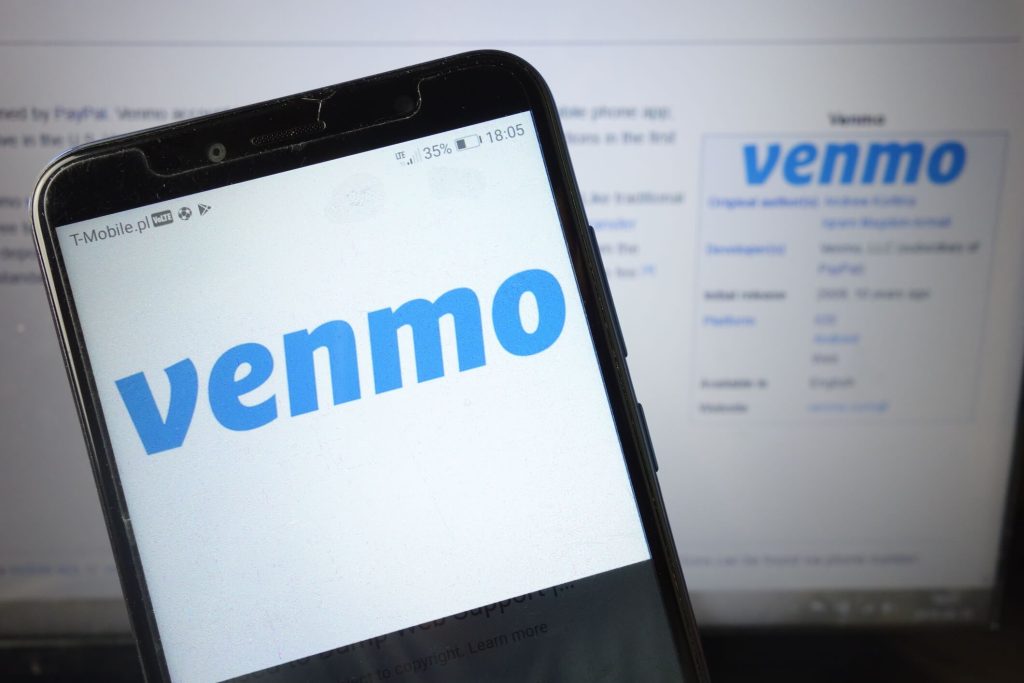In today’s digital age, businesses are constantly seeking convenient and efficient ways to handle financial transactions. As a dentist, you may be wondering if you can leverage popular payment platforms like Venmo to streamline your practice’s financial operations. This comprehensive guide will provide you with a detailed understanding of Venmo, its features, and how it can be utilized in your dentistry business.
Understanding Venmo and its Features
Before delving into the specifics of using Venmo for your dentistry business, it is essential to have a clear understanding of what Venmo is and how it works.
What is Venmo and How Does it Work?
Venmo is a mobile payment service owned by PayPal that allows users to send and receive money electronically. It is primarily used for peer-to-peer transactions, making it a popular choice among friends and family members splitting bills or sharing expenses. Venmo operates through a mobile app, which users can download on their smartphones.
To use Venmo, users need to link their bank account, credit card, or debit card to their Venmo account. Once linked, users can transfer funds to other Venmo users by simply entering their username, email address, or phone number. The recipient will receive a notification and can then transfer the funds to their bank account or keep them in their Venmo balance.
Key Features and Benefits of Venmo for Dentistry Businesses
Venmo offers several features and benefits that can be advantageous for dentistry businesses. Let’s explore some of the key features and benefits of using Venmo in your practice.
- Convenient Payment Method: Venmo provides a convenient and user-friendly payment method for your patients. Many individuals already have Venmo accounts, making it easy for them to pay for dental services without the hassle of writing checks or carrying cash.
- Quick and Seamless Transactions: With Venmo, payments can be processed quickly and seamlessly. Patients can make payments from their smartphones, eliminating the need for manual processing or waiting for checks to clear.
- Enhanced Patient Experience: By offering Venmo as a payment option, you can enhance the overall patient experience. Patients appreciate the convenience and flexibility of using a popular payment platform like Venmo, which can contribute to increased patient satisfaction and loyalty.
- Cost-Effective Solution: Venmo is a cost-effective solution for handling financial transactions in your dentistry business. Unlike traditional payment methods that may involve transaction fees or processing charges, Venmo offers free transfers between Venmo users.
Using Venmo for Dentistry Business Transactions
Now that we have explored the features and benefits of Venmo, let’s dive into how you can effectively use Venmo for various transactions in your dentistry business.
Setting Up a Venmo Account for Your Dentistry Business
To start using Venmo for your dentistry business, you need to set up a Venmo account. Here’s a step-by-step guide to help you get started:
- Download the Venmo App: Visit the App Store or Google Play Store on your smartphone and search for the Venmo app. Download and install the app on your device.
- Sign Up for an Account: Open the Venmo app and sign up for a new account. You will be prompted to enter your email address, create a password, and provide some personal information.
- Link Your Bank Account: Once you have created your Venmo account, you need to link it to your bank account. This will allow you to transfer funds between your Venmo balance and your bank account.
- Customize Your Profile: Personalize your Venmo profile by adding a profile picture and a brief description of your dentistry business. This will help patients recognize your account when making payments.
Accepting Payments from Patients through Venmo
Once your Venmo account is set up, you can start accepting payments from your patients. Here’s how you can do it:
- Communicate Your Venmo Username: Inform your patients that you accept Venmo as a payment method and provide them with your Venmo username. This can be done through various channels, such as your website, social media platforms, or in-person communication.
- Request Payments: To receive payments from your patients, you can either request money directly from them or provide them with your Venmo username, allowing them to initiate the payment themselves.
- Confirm and Track Payments: Once a payment is received, you will receive a notification from Venmo. It is essential to confirm the payment and ensure that it reflects accurately in your Venmo balance. You can also track all your transactions within the Venmo app for easy record-keeping.
Sending Payments to Suppliers and Vendors via Venmo
In addition to accepting payments from patients, Venmo can also be used to send payments to suppliers and vendors. Here’s how you can utilize Venmo for these transactions:
- Obtain Supplier/Vendor Venmo Information: Request the Venmo usernames or contact information of your suppliers and vendors. This will allow you to send payments directly to them through Venmo.
- Initiate Payments: Open the Venmo app, enter the recipient’s Venmo username or contact information, specify the payment amount, and confirm the transaction. The recipient will receive a notification and can transfer the funds to their bank account.
- Keep Track of Transactions: Similar to accepting payments, it is crucial to track all outgoing transactions made through Venmo. This will help you maintain accurate financial records and ensure transparency in your business operations.
Managing Finances and Tracking Transactions on Venmo
Venmo provides various tools and features to help you manage your finances and track transactions effectively. Here are some tips to make the most out of these features:
- Categorize Transactions: Venmo allows you to categorize your transactions, making it easier to track and analyze your financial data. You can assign categories such as “patient payments,” “supplier payments,” or “business expenses” to each transaction.
- Export Transaction History: Venmo enables you to export your transaction history, which can be useful for accounting purposes or generating financial reports. You can export your transaction data in various formats, such as CSV or Excel.
- Set Transaction Limits: Venmo has certain transaction limits in place to ensure security and prevent fraudulent activities. Familiarize yourself with these limits and plan your transactions accordingly to avoid any disruptions in your business operations.
Legal and Security Considerations for Using Venmo in Dentistry
While Venmo offers numerous benefits for dentistry businesses, it is essential to consider the legal and security aspects before incorporating it into your practice.
Compliance with HIPAA and Other Privacy Regulations
As a dentist, you are obligated to comply with various privacy regulations, such as the Health Insurance Portability and Accountability Act (HIPAA). When using Venmo, it is crucial to ensure that patient information is handled securely and in compliance with these regulations.
To maintain HIPAA compliance, avoid including any patient-specific information in Venmo transactions or communications. Instead, use generic descriptions or reference numbers to identify the purpose of the transaction.
Ensuring the Security of Patient Information on Venmo
Venmo has implemented security measures to protect user information and transactions. However, it is essential to take additional precautions to safeguard patient information when using Venmo in your dentistry business.
- Enable Two-Factor Authentication: Venmo offers two-factor authentication, which adds an extra layer of security to your account. Enable this feature to protect your account from unauthorized access.
- Educate Your Staff: Train your staff on the importance of maintaining patient confidentiality and security when using Venmo. Emphasize the need to avoid discussing patient information or sharing sensitive details through Venmo.
- Regularly Update and Monitor Your Account: Keep your Venmo app and device software up to date to ensure you have the latest security patches. Regularly monitor your Venmo account for any suspicious activity and report any concerns to Venmo’s customer support.
Addressing Potential Risks and Limitations of Using Venmo
While Venmo offers numerous benefits, it is essential to be aware of potential risks and limitations associated with its use in your dentistry business.
- Limited Dispute Resolution: Venmo’s dispute resolution process is primarily designed for peer-to-peer transactions. In the event of a dispute with a patient or vendor, it may be challenging to resolve the issue through Venmo’s platform. Consider having alternative dispute resolution mechanisms in place to address such situations.
- Transaction Limits and Fees: Venmo has certain transaction limits and fees that may impact your dentistry business. Familiarize yourself with these limits and fees to ensure they align with your practice’s financial requirements.
- Dependency on Technology: Using Venmo for your dentistry business means relying on technology for financial transactions. It is crucial to have backup systems and contingency plans in case of any technical issues or downtime.
FAQs:
Q.1: Can I legally use Venmo for my dentistry business?
Answer: Yes, you can legally use Venmo for your dentistry business. However, it is essential to comply with relevant privacy regulations, such as HIPAA, when handling patient information.
Q.2: Is Venmo a secure platform for handling patient payments?
Answer: Venmo has implemented security measures to protect user information and transactions. However, it is crucial to take additional precautions, such as enabling two-factor authentication and educating your staff on patient confidentiality.
Q.3: How can I set up a Venmo account for my dentistry business?
Answer: To set up a Venmo account for your dentistry business, download the Venmo app, sign up for an account, link your bank account, and customize your profile with your dentistry business information.
Q.4: Are there any transaction limits or fees associated with using Venmo?
Answer: Yes, Venmo has transaction limits and fees. Familiarize yourself with these limits and fees to ensure they align with your dentistry business’s financial requirements.
Q.5: Can I integrate Venmo with my existing dental practice management software?
Answer: Venmo does not offer direct integration with dental practice management software. However, you can manually reconcile Venmo transactions with your existing software by exporting transaction data and importing it into your management system.
Conclusion
In conclusion, Venmo can be a viable payment solution for dentistry businesses, offering convenience, quick transactions, and enhanced patient experience. By setting up a Venmo account, accepting payments from patients, and sending payments to suppliers and vendors, you can streamline your financial operations.
However, it is crucial to consider legal and security considerations, such as compliance with HIPAA and ensuring the security of patient information. Additionally, be aware of potential risks and limitations associated with using Venmo, such as limited dispute resolution and transaction limits.
By understanding the features, benefits, and considerations of using Venmo in your dentistry business, you can make an informed decision on whether it is the right payment solution for your practice.