In today’s digital age, mobile applications have become an integral part of our lives, revolutionizing various industries, including healthcare. Dental apps, in particular, have gained immense popularity as they provide users with convenient access to dental information, appointment scheduling, and even virtual consultations. However, with the increasing reliance on mobile apps, ensuring the security and privacy of user data has become a paramount concern. This is where secure Face‑ID Authentication comes into play.
Face‑ID Authentication, a biometric technology introduced by Apple, has quickly become a widely adopted method for secure user authentication. By utilizing facial recognition algorithms, mobile dental apps can provide a seamless and secure user experience, eliminating the need for traditional password-based authentication methods.
In this article, we will explore the various aspects of secure Face‑ID Authentication for mobile dental apps, including its technology, benefits, implementation best practices, data privacy considerations, common concerns, and a step-by-step guide for setting it up.
Understanding Face-ID Technology and its Application in Dental Apps
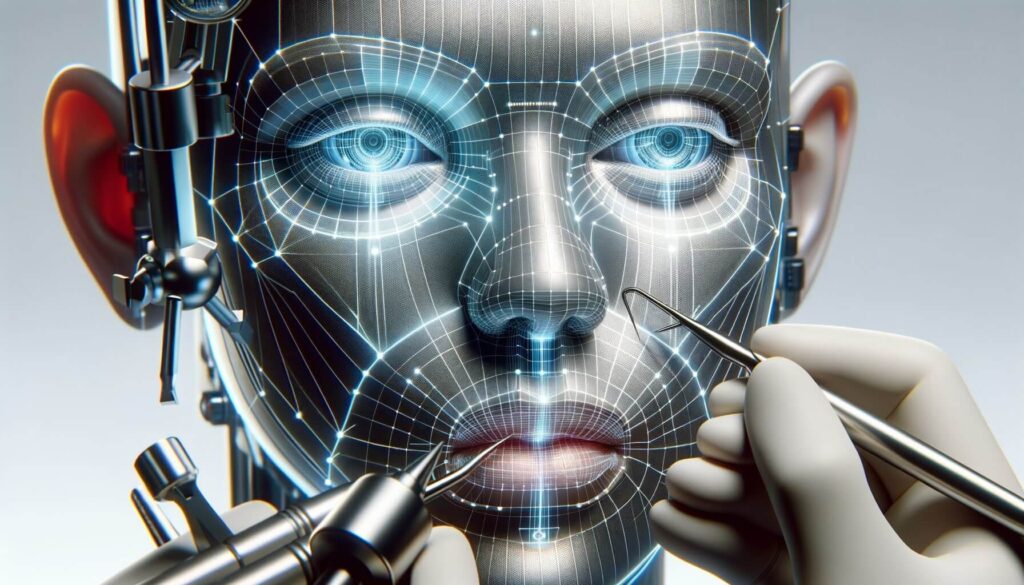
Face-ID technology utilizes a combination of hardware and software components to capture and analyze facial features for user authentication. It relies on the TrueDepth camera system, which projects and analyzes over 30,000 invisible dots to create a precise depth map of the user’s face. This depth map, along with infrared images, is then compared to the stored facial data to authenticate the user.
In dental apps, Face‑ID Authentication can be used to verify the identity of users before granting them access to sensitive information or performing actions such as scheduling appointments or accessing medical records. By leveraging this technology, dental apps can enhance security, streamline user experience, and reduce the risk of unauthorized access to personal health information.
Benefits of Secure Face‑ID Authentication in Dental Apps

Implementing secure Face‑ID Authentication in dental apps offers numerous benefits for both users and dental professionals. Firstly, it provides a higher level of security compared to traditional password-based authentication methods. Facial features are unique to each individual, making it difficult for unauthorized users to gain access to sensitive data. Additionally, Face‑ID Authentication eliminates the need for users to remember complex passwords, reducing the risk of password-related security breaches.
Moreover, Face‑ID Authentication offers a seamless user experience. Users can simply look at their device to authenticate themselves, eliminating the need for manual input and reducing friction in the user journey. This convenience can lead to increased user engagement and satisfaction, ultimately benefiting dental practices by improving patient retention and loyalty.
Implementing Secure Face‑ID Authentication: Best Practices and Considerations
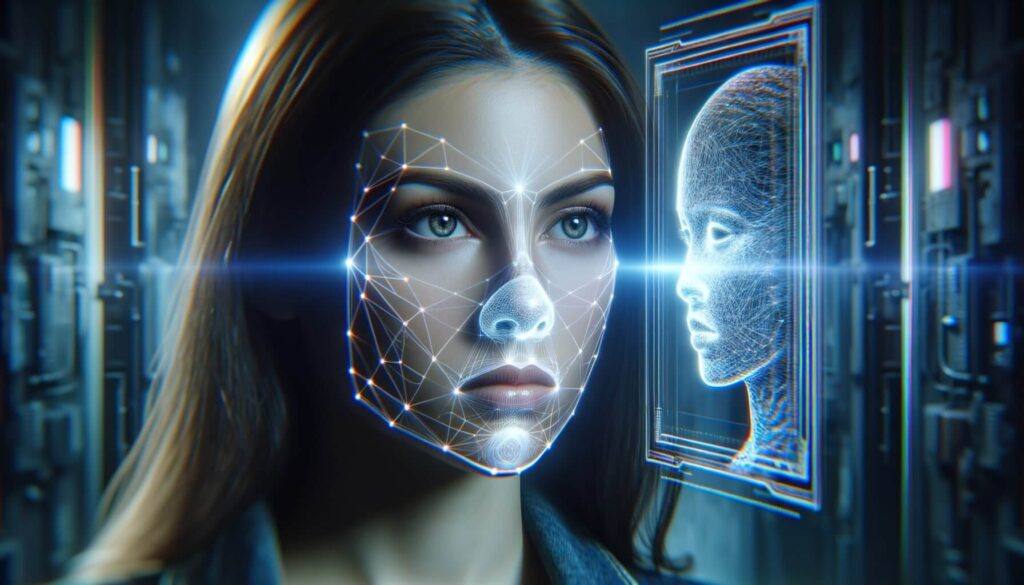
When implementing secure Face‑ID Authentication in dental apps, several best practices and considerations should be taken into account. Firstly, it is crucial to ensure that the facial recognition algorithms used are robust and accurate. This can be achieved by partnering with reputable technology providers or leveraging established frameworks such as Apple’s Face-ID API.
Additionally, dental apps should provide users with clear instructions on how to set up and use Face‑ID Authentication. This includes educating users on the importance of privacy and data security, as well as guiding them through the enrollment process. Clear communication and transparency are key to building trust with users and encouraging adoption of this authentication method.
Furthermore, dental apps should have a fallback authentication method in case Face‑ID Authentication fails or is unavailable. This can be in the form of a traditional password or a secondary biometric authentication method such as fingerprint recognition. By providing alternative authentication options, dental apps can ensure a smooth user experience even in challenging scenarios.
Ensuring Data Privacy and Security with Face‑ID Authentication in Dental Apps
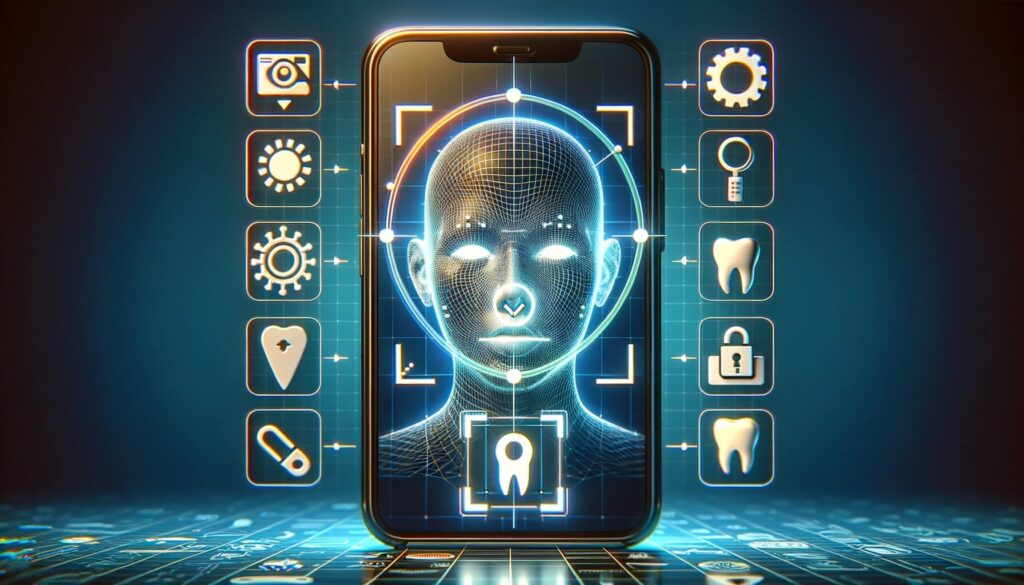
Data privacy and security are of utmost importance when implementing Face‑ID Authentication in dental apps. Dental practices must comply with relevant regulations such as the Health Insurance Portability and Accountability Act (HIPAA) to protect patient information. To ensure data privacy, dental apps should implement robust encryption protocols to secure facial data during transmission and storage. Additionally, it is essential to inform users about the data collected, how it is used, and obtain their explicit consent before implementing Face‑ID Authentication.
Furthermore, dental apps should adopt strict access controls to limit the exposure of sensitive data. Only authorized personnel should have access to patient information, and user roles and permissions should be carefully defined and enforced. Regular security audits and vulnerability assessments should also be conducted to identify and address any potential security risks.
Step-by-Step Guide: Setting Up Face‑ID Authentication in Dental Apps
Now that we have discussed the benefits, best practices, and common concerns of secure Face‑ID Authentication, let’s dive into a step-by-step guide on how to set it up in dental apps:
1. Choose a reputable Face‑ID Authentication framework or partner with a technology provider that offers this functionality.
2. Ensure that your dental app complies with relevant data privacy regulations such as HIPAA.
3. Educate users about the benefits and security of Face‑ID Authentication through in-app notifications, tutorials, or FAQs.
4. Provide clear instructions on how to set up Face‑ID Authentication, including capturing the user’s face from different angles and lighting conditions.
5. Implement robust encryption protocols to secure facial data during transmission and storage.
6. Obtain explicit consent from users before collecting and using their facial data for authentication purposes.
7. Implement strict access controls to limit the exposure of sensitive data and define user roles and permissions.
8. Conduct regular security audits and vulnerability assessments to identify and address any potential security risks.
9. Offer alternative authentication methods such as passwords or fingerprint recognition as fallback options.
10. Continuously monitor and update the Face‑ID Authentication system to ensure its effectiveness and security.
Troubleshooting and Tips for a Smooth Face‑ID Authentication Experience in Dental Apps
While Face‑ID Authentication is generally reliable, users may encounter occasional issues or challenges. Here are some troubleshooting tips and recommendations to ensure a smooth Face‑ID Authentication experience in dental apps:
1. Ensure that the user’s face is properly aligned with the device’s camera during enrollment and authentication.
2. Encourage users to remove any accessories or obstructions that may interfere with facial recognition, such as hats or sunglasses.
3. Remind users to keep their device’s camera clean and free from smudges or dirt that may affect facial recognition accuracy.
4. Provide clear error messages and instructions in case Face‑ID Authentication fails, guiding users on how to troubleshoot or use alternative authentication methods.
5. Offer a support channel, such as a dedicated helpdesk or chatbot, to assist users with any Face‑ID Authentication issues they may encounter.
Future Trends and Innovations in Secure Face‑ID Authentication for Dental Apps
As technology continues to evolve, we can expect to see further advancements and innovations in secure Face‑ID Authentication for dental apps. Some future trends and possibilities include:
1. Enhanced accuracy and speed: Face‑ID Authentication algorithms will continue to improve, offering faster and more accurate recognition capabilities.
2. Multi-factor authentication: Face‑ID Authentication may be combined with other biometric authentication methods, such as voice recognition or iris scanning, to provide an even higher level of security.
3. Continuous authentication: Instead of authenticating users only at login, Face‑ID Authentication may be used continuously to ensure the user’s identity throughout their interaction with the dental app.
4. Integration with wearables: Face‑ID Authentication may be extended to wearable devices, such as smartwatches or fitness trackers, allowing users to authenticate themselves seamlessly across multiple devices.
Common Concerns and FAQs about Secure Face‑ID Authentication in Dental Apps
Despite the numerous benefits of secure Face‑ID Authentication, users and dental professionals may have concerns regarding its implementation. Let’s address some of the common concerns and frequently asked questions about this authentication method:
Q1. Is Face‑ID Authentication secure?
Answer: Yes, Face‑ID Authentication is highly secure as it relies on unique facial features that are difficult to replicate. The technology has undergone rigorous testing and is continuously improved to ensure robust security.
Q2. Can Face‑ID Authentication be fooled by a photograph?
Answer: No, Face‑ID Authentication utilizes depth mapping and infrared imaging to create a precise representation of the user’s face. It is designed to detect and reject static images, making it highly resistant to spoofing attempts.
Q3. What happens if I change my appearance?
Answer: Face‑ID Authentication is designed to adapt to changes in the user’s appearance, such as growing a beard or wearing glasses. It utilizes machine learning algorithms to continuously update the facial recognition model and accommodate these changes.
Q4. Can Face‑ID Authentication be used for multiple users on the same device?
Answer: Yes, Face‑ID Authentication supports multiple user profiles on the same device. Each user can enroll their face and authenticate themselves independently.
Q5. What if I lose my device or it gets stolen?
Answer: In the event of a lost or stolen device, Face‑ID Authentication provides an additional layer of security. Without the user’s face, unauthorized individuals will not be able to access the dental app or the user’s personal information.
Conclusion
Secure Face‑ID Authentication is a game-changer for mobile dental apps, providing a secure and convenient user experience while ensuring the privacy and security of sensitive data. By leveraging facial recognition technology, dental apps can enhance security, streamline user experience, and build trust with users. However, it is crucial to implement best practices, consider data privacy and security, address common concerns, and provide clear instructions for setting up and troubleshooting Face‑ID Authentication. As technology continues to advance, we can expect further innovations in this field, paving the way for a more secure and seamless future in dental app authentication.
