Venmo has become a popular digital payment platform that allows users to send and receive money with ease. However, there are instances when a Venmo payment may be declined, causing frustration and inconvenience for users. In this comprehensive guide, we will explore the common reasons behind Venmo payment declines and provide detailed solutions for each scenario.
Whether it’s due to insufficient funds, card verification failure, suspicious activity, network issues, expired or invalid cards, account verification, transaction limit exceeded, or any other reason, we’ve got you covered. By following the steps outlined in this guide, you will be able to handle Venmo payment declines effectively and ensure smooth transactions.
Understanding Venmo Payment Declined: Common Reasons and Solutions
Venmo payment declines can occur due to various reasons, and it is essential to understand these common issues to resolve them effectively. Let’s explore each reason in detail and provide solutions for each scenario.
Insufficient Funds: How to Resolve Payment Declined Due to Lack of Balance

One of the most common reasons for a Venmo payment decline is insufficient funds in the user’s account. When the available balance is not enough to cover the transaction, Venmo will decline the payment. To resolve this issue, follow these steps:
- Check your Venmo balance: Open the Venmo app and navigate to your balance to ensure that you have enough funds to cover the transaction.
- Add money to your Venmo account: If your balance is insufficient, you can add money to your Venmo account by linking a bank account or debit card. Follow the instructions provided in the app to complete the process.
- Transfer funds from a linked bank account: If you have a linked bank account, you can transfer funds from your bank account to your Venmo account. This will ensure that you have enough balance to complete the transaction.
- Request money from the recipient: If you are unable to add funds to your Venmo account, you can request the recipient to send you a payment request. This way, you can pay them directly without having to worry about insufficient funds.
- Set up automatic transfers: To avoid future payment declines due to insufficient funds, you can set up automatic transfers from your bank account to your Venmo account. This will ensure that your Venmo balance is always sufficient for transactions.
By following these steps, you can resolve payment declines caused by insufficient funds and ensure smooth transactions on Venmo.
Card Verification Failure: Steps to Overcome Payment Declined Issue

Another common reason for Venmo payment declines is card verification failure. This occurs when the card linked to your Venmo account cannot be verified by the payment processor. To overcome this issue, follow these steps:
- Verify card details: Double-check the card details entered in your Venmo account, including the card number, expiration date, and CVV code. Ensure that all the information is accurate and up to date.
- Contact your card issuer: If the card details are correct, but the verification still fails, contact your card issuer to inquire about any potential issues. They may be able to provide insights or resolve any problems with your card.
- Update card information: If your card has expired or if you have received a new card from your issuer, update the card information in your Venmo account. This will ensure that the correct card details are used for verification.
- Use a different card: If you are unable to resolve the verification issue with your current card, consider linking a different card to your Venmo account. This will allow you to proceed with the transaction using an alternative payment method.
By following these steps, you can overcome card verification failures and ensure successful transactions on Venmo.
Suspicious Activity: Dealing with Venmo Payment Declined for Security Reasons
Venmo takes security seriously and may decline payments if suspicious activity is detected. This is done to protect users from potential fraud or unauthorized transactions. To deal with Venmo payment declines due to suspicious activity, follow these steps:
- Verify your account: If your account has not been verified, complete the verification process by providing the required information. This will help establish your identity and reduce the chances of payment declines due to suspicious activity.
- Check transaction history: Review your transaction history on Venmo to identify any unusual or unauthorized transactions. If you notice any suspicious activity, report it to Venmo immediately.
- Contact Venmo support: If your payment is declined due to suspicious activity and you believe it to be a mistake, contact Venmo support for assistance. They will be able to review your account and provide guidance on resolving the issue.
- Enable two-factor authentication: To enhance the security of your Venmo account, enable two-factor authentication. This will add an extra layer of protection by requiring a verification code in addition to your password for account access.
By following these steps, you can address payment declines caused by suspicious activity and ensure the security of your Venmo transactions.
Network Issues: Troubleshooting Tips for Payment Declined Due to Connectivity Problems
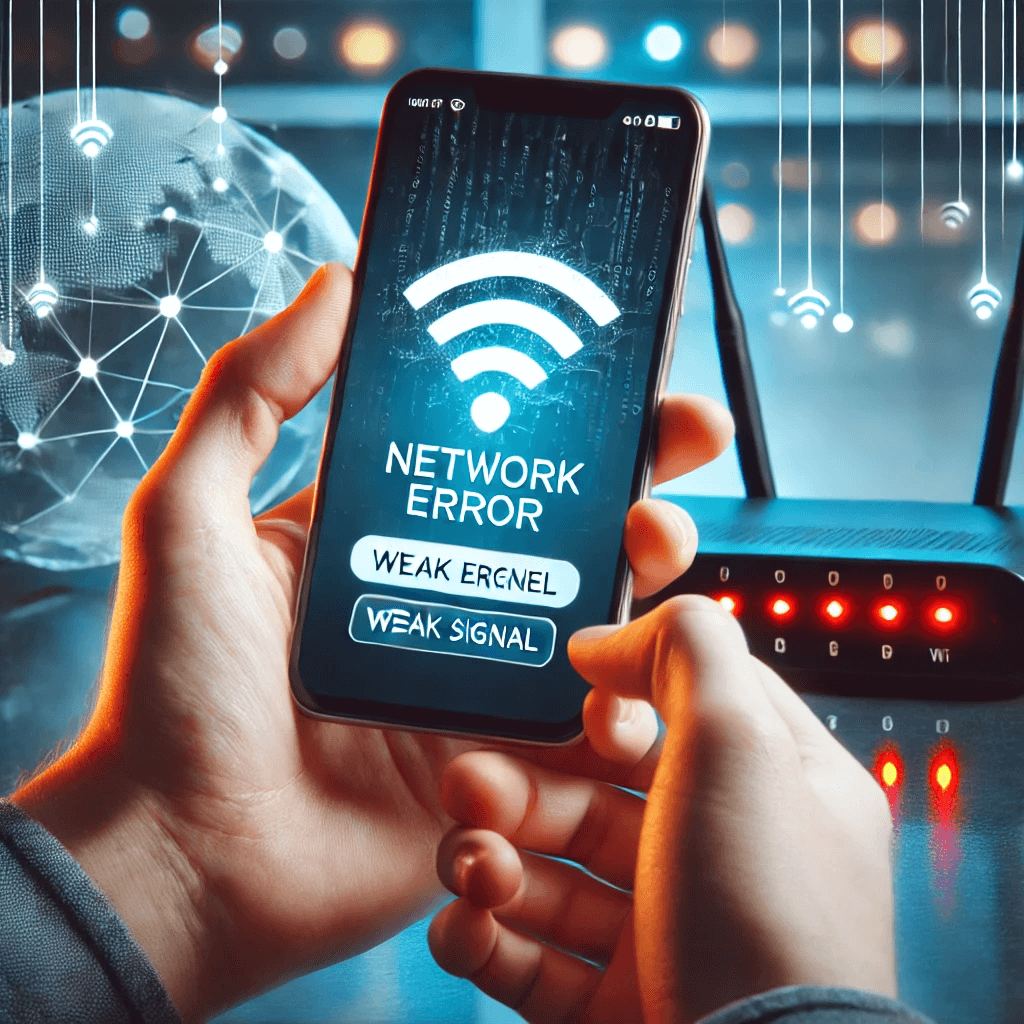
Network issues can also lead to payment declines on Venmo. If there are connectivity problems between your device and the Venmo servers, the payment may not go through. To troubleshoot network issues causing payment declines, follow these steps:
- Check your internet connection: Ensure that you have a stable internet connection on your device. Switch to a different network or connect to a Wi-Fi network if available.
- Restart your device: Sometimes, network issues can be resolved by simply restarting your device. Turn off your device, wait for a few seconds, and then turn it back on.
- Update the Venmo app: Make sure that you are using the latest version of the Venmo app. Outdated versions may have compatibility issues with the network, leading to payment declines.
- Clear app cache: Clearing the cache of the Venmo app can help resolve network-related issues. Go to the settings of your device, find the Venmo app, and clear its cache.
- Disable VPN or proxy: If you are using a VPN or proxy service, disable it temporarily. Sometimes, these services can interfere with the network connectivity and cause payment declines.
By following these troubleshooting tips, you can overcome network issues causing payment declines on Venmo and ensure smooth transactions.
Expired or Invalid Card: Updating Payment Method to Avoid Declined Transactions
If your payment is declined due to an expired or invalid card, it is crucial to update your payment method to avoid future declined transactions. Follow these steps to resolve this issue:
- Check card expiration date: Verify the expiration date of the card linked to your Venmo account. If it has expired, you will need to update the card information.
- Update card details: If your card has expired or if you have received a new card from your issuer, update the card details in your Venmo account. This will ensure that the correct card information is used for transactions.
- Verify card validity: Ensure that the card linked to your Venmo account is valid and active. Contact your card issuer if you suspect any issues with the card’s validity.
- Add a new payment method: If you are unable to update the card details or if the card is no longer valid, consider adding a new payment method to your Venmo account. You can link a different card or a bank account as an alternative payment method.
By following these steps, you can update your payment method and avoid declined transactions on Venmo.
Account Verification: Resolving Payment Declined Due to Unverified Identity
If your Venmo payment is declined due to an unverified account, it is essential to complete the verification process to resolve the issue. Follow these steps to verify your identity:
- Provide required information: Venmo may require additional information to verify your identity. Follow the prompts in the app to provide the necessary details, such as your full name, date of birth, and social security number.
- Submit verification documents: In some cases, Venmo may request supporting documents to verify your identity. This can include a copy of your driver’s license, passport, or other government-issued identification.
- Wait for verification: After submitting the required information and documents, wait for Venmo to review and verify your account. This process may take a few business days.
- Contact Venmo support: If your account verification is taking longer than expected or if you have any concerns, contact Venmo support for assistance. They will be able to provide updates on the verification process and help resolve any issues.
By completing the account verification process, you can resolve payment declines caused by an unverified identity and ensure smooth transactions on Venmo.
Transaction Limit Exceeded: Managing Venmo Payment Declined for Excessive Transactions
Venmo imposes transaction limits to prevent misuse and ensure the security of its platform. If your payment is declined due to exceeding the transaction limit, follow these steps to manage the issue:
- Check transaction history: Review your transaction history on Venmo to identify any recent transactions that may have contributed to reaching the transaction limit. This will help you understand the cause of the decline.
- Wait for the limit reset: Venmo’s transaction limits are typically reset after a specific period. If you have reached the limit, wait for the reset to occur, and then proceed with the transaction.
- Contact Venmo support: If you believe that the transaction limit has been reached in error or if you need to increase the limit for specific reasons, contact Venmo support for assistance. They will be able to provide guidance on managing the transaction limit.
By following these steps, you can effectively manage payment declines caused by exceeding the transaction limit on Venmo.
Contacting Venmo Support: Seeking Assistance for Persistent Payment Declined Issues
If you are experiencing persistent payment declines on Venmo and are unable to resolve the issue using the steps mentioned above, it is recommended to contact Venmo support for assistance. Follow these steps to reach out to Venmo support:
- Open the Venmo app: Launch the Venmo app on your device and navigate to the “Settings” or “Help” section.
- Find the support contact: Look for the “Contact Us” or “Support” option in the app. This will provide you with the necessary contact information to reach out to Venmo support.
- Choose the appropriate contact method: Venmo offers various contact methods, including email, phone, and live chat. Select the method that is most convenient for you.
- Provide relevant details: When contacting Venmo support, provide them with all the relevant details regarding your payment decline issue. This can include transaction details, error messages, and any troubleshooting steps you have already taken.
By contacting Venmo support, you can seek personalized assistance for persistent payment decline issues and ensure a resolution to the problem.
FAQs:
Q.1: What should I do if my Venmo payment is declined due to insufficient funds?
If your Venmo payment is declined due to insufficient funds, you can add money to your Venmo account, transfer funds from a linked bank account, request money from the recipient, or set up automatic transfers to avoid future declines.
Q.2: How can I resolve a payment declined issue caused by card verification failure?
To resolve a payment declined issue caused by card verification failure, verify your card details, contact your card issuer, update card information, or use a different card as an alternative payment method.
Q.3: What steps can I take if my Venmo payment is declined due to suspicious activity?
If your Venmo payment is declined due to suspicious activity, verify your account, check transaction history, contact Venmo support, and enable two-factor authentication for enhanced security.
Q.4: How can I troubleshoot network issues causing payment declined on Venmo?
To troubleshoot network issues causing payment declines on Venmo, check your internet connection, restart your device, update the Venmo app, clear app cache, and disable VPN or proxy services temporarily.
Q.5: What should I do if my payment is declined due to an expired or invalid card?
If your payment is declined due to an expired or invalid card, check the card expiration date, update card details, verify card validity, or add a new payment method to your Venmo account.
Q.6: How can I resolve a payment declined issue caused by an unverified account?
To resolve a payment declined issue caused by an unverified account, provide the required information, submit verification documents, wait for verification, and contact Venmo support for assistance.
Q.7: What should I do if my Venmo payment is declined due to exceeding the transaction limit?
If your Venmo payment is declined due to exceeding the transaction limit, check transaction history, wait for the limit reset, or contact Venmo support for guidance on managing the transaction limit.
Q.8: How can I contact Venmo support for assistance with payment declined issues?
To contact Venmo support for assistance with payment declined issues, open the Venmo app, find the support contact, choose the appropriate contact method, and provide relevant details regarding the issue.
Conclusion
Venmo payment declines can be frustrating, but by understanding the common reasons behind them and following the detailed solutions provided in this guide, you can effectively handle and resolve these issues. Whether it’s due to insufficient funds, card verification failure, suspicious activity, network issues, expired or invalid cards, account verification, transaction limit exceeded, or any other reason, the steps outlined in this guide will help you overcome these challenges and ensure smooth transactions on Venmo.
Remember to keep your account information up to date, verify your identity, and contact Venmo support for personalized assistance when needed. With these strategies in place, you can confidently use Venmo for all your digital payment needs.
